DJI
DJI Ronin RS 2
Overview
Masterfully Crafted
DJI RS 2 isn’t just a gimbal – it’s an unparalleled solution for dynamic cinematography. Every design element and feature is designed to deliver industry-leading camera stabilization.
Simply put, DJI RS 2 is crafted for you to master filmmaking.
4.5kg Tested Payload
Carbon Fiber Construction
1.4” Full-Color Touchscreen
Professional Mounting Options
Efficient Balancing Between Payloads
Max 12hr Fast-Charge Batteries
Weight and Payload
Film More, Pack Less
A 1kg gimbal with 4.5kg tested payload offers the highest weight-to-payload ratio in the industry. [1]
Ronin Series Compatibility Search >
Monocoque carbon fiber construction adds incredible strength and unbelievable lightness to the axis arms.
LCD Screen
Full-Color Touchscreen
Access ActiveTrack 3.0 right from the touchscreen, freeing your creative control.
The full-color LCD screen allows you to quickly adjust parameters and use all features of the Ronin app.
Stabilization
Titan: DJI Stabilization Evolved
No one makes camera stabilizers like DJI. Our Titan Stabilization Algorithm captures smoother footage than ever. Need more? SuperSmooth compensates for micromovements and increases torque, stabilizing even 100mm zoom lenses. [2]
ON OFF
The difference that SuperSmooth makes
Multi-Shooting Solution
Endless Possibilities
While DJI RS 2 is optimized for capturing unique shots with a single hand, it is also designed to be a professional filmmaking solution. No matter how complex your shot, DJI RS 2 adapts to achieve your vision.
Both RSA ports are NATO compatible, opening DJI RS 2 to a universe of third-party accessories and versatile handling and mounting possibilities.
RSA/NATO with Focus Wheel
Adjust camera focus or zoom with fine control.
RSA/NATO with Twist Grip Dual Handle
Open up more possibilities to hold the camera for the right shot.
RSA/NATO with Universal Mount
Integrate RS 2 with a car, jib, or slider, and control from a distance.
RSA/NATO with Third-Party Accessories
Take advantage of the NATO standard to access even more options.
RSA/NATO with Tethered Control Handle
Offers basic gimbal and focus control whenever remote control is needed.
Switch to Portrait mode in just a tap to capture professional-grade footage for your social media content.
Focus System
Cinematic Sharpness
A built-in front dial above the trigger complements a mounted Focus Wheel for more precise focus and zooming, right from the handle.
The 3D Focus System uses ToF sensors to measure the distance between lens and subject for a sharp picture, even in low lighting. This advanced system makes it possible to use fast autofocusing on manual, large-aperture lenses. [3]
Structure
Conveniently Built for Instant Use
Manfrotto + Arca-Swiss
Dual-layer camera mounting plate is compatible with popular brands. [4]
Fine-Tune Balancing Knob
Literally dial in the perfect balance for your setup.
Axis Locks
Keeps gimbal arms in place for easier balancing and storage.
Teflon-Coated Arms
Allows smoother movement of the arms during adjustment.
Wi-Fi Image Transmitter
RavenEye: See Farther
Overview
RavenEye transmits video while giving you remote control of camera parameters.
Performance
Transmits 1080p video from up to 100 m away with a latency of just 50 ms. [5]
ActiveTrack 3.0
With ActiveTrack built in, DJI RS 2 uses the source signal from the camera to track your subject. [6]
Force Mobile
RavenEye enhances Force Mobile, increasing responsiveness and decreasing latency.
Battery
Our Best Battery Yet
The BG30 grip has a max runtime of 12 hours, and can charge independently from DJI RS 2. [7]
DJI RS 2 employs a cartridge design for more secure battery mounting and faster swaps.
Creative Functions
Unleash Your Creativity Like Never Before
Time Tunnel
Combine Roll 360 with hyperlapse to twist the fabric of space and time.
Force Mobile
The gimbal follows your phone’s movements for an even more fluid shot.
Timelapse
Capture the passage of time with a steady frame.
Track
Create a repeatable camera movement path for a tightly choreographed shot.
Panorama
With a steady pan from the gimbal, create gigapixel panoramas from your camera.
Lightweight Carrying Case
This redesigned carrying case has a splash-proof body with dedicated compartments for all RS 2 parts.
Footnotes:
- DJI RS 2 has the highest weight-to-payload ratio among single-handed camera stabilizers in the market as of Sep 9, 2020.
- SuperSmooth is effective for lenses of up to 100mm equivalent focal length.
- 3D Focus System available soon
- It is recommended to use the Ronin Quick-Release Plates whenever mounting cameras on DJI RS 2. Secure and damage-free mounting of third-party quick-release plates is not guaranteed.
- Tested in a closed environment in favorable conditions and an unobstructed wireless signal. Actual results may vary.
- The RavenEye Image Transmission System is required for ActiveTrack 3.0 to be used.
- The BG30 Grip is compatible with the PD and QC 2.0 charging protocols. It is recommended to use 24W chargers with these protocols for optimal charging.
Tech Specs
|
Specs
|
||
| Peripheral | Accessory Connections | RSA/NATO ports 1/4"-20 mounting hole Cold shoe mount Video transmission/follow focus motor port (USB-C) RSS camera control port (USB-C) Follow focus motor port (USB-C) |
| Battery | Model: BG30-1950mAh-15.4V Type: LiPo 4S Capacity: 1950 mAh Power: 30.03 Wh Max. Battery Life: 12 h Charging Time: 1.5 h (24W USB adapter using the QC 2.0 or PD protocol) Suggested Charging Temperature: 5°C to 40°C |
|
| Connections | Bluetooth 5.0; USB-C | |
| Mobile Assistant Software Requirements | iOS 11 or above; Android 7.0 or above |
|
| Languages supported by the touchscreen | English, Simplified Chinese, Traditional Chinese, German, French, Korean, Japanese, Spanish, Portuguese (Brazil), Russian, Thai | |
| Working Performance | Tested Payload | 4.5 kg (10.0 lbs) |
| Maximum Controlled Rotation Speed | Pan: 360°/s | |
| Tilt: 360°/s | ||
| Roll: 360°/s | ||
| Mechanical Endpoint Range | Pan axis control: 360° continuous rotation | |
| Roll axis control: -95° to +240° | ||
| Tilt axis control: -112° to +214° | ||
| Mechanical & Electrical Characteristics | Operating Frequency | 2.4000 GHz - 2.4835 GHz |
| Transmission Power | <8 dBm | |
| Operating Temperature | -20° to 45° C (-4° to 113° F) | |
| Weight | Gimbal: Approx. 1072 g (2.36 lbs) (excluding the Quick-Release Plates) BG30 Grip: Approx. 265 g (0.58 lbs) Extended Grip/Tripod: Approx. 226 g (0.50 lbs) Upper and Lower Quick-Release Plates: Approx. 105 g (0.23 lbs) |
|
| Gimbal Dimensions | Folded: 260×265×70 mm (excluding the BG30 grip) Unfolded: 410×260×195 mm (including the BG30 grip, excluding the extended grip/tripod) |
|
In The Box
| Accessories | DJI RS 2 | DJI RS 2 Pro Combo |
| * Accessories are not covered by warranty. | ||
| Carrying Case | 1 | 1 |
| Gimbal | 1 | 1 |
| BG30 Grip | 1 | 1 |
| USB-C Charging Cable (40 cm) | 1 | 1 |
| Lens-Fastening Strap | 1 | 1 |
| Extended Grip/Tripod (Metal) | 1 | 1 |
| Quick-Release Plate (Arca-Swiss/Manfrotto) | 1 | 1 |
| Briefcase Handle | 1 | 1 |
| Camera Riser | 1 | 1 |
| Phone Holder | 0 | 1 |
| Focus Motor | 0 | 1 |
| Focus Motor Rod Mount Kit | 0 | 1 |
| Focus Gear Strip | 0 | 1 |
| Image Transmitter | 0 | 1 |
| Cold Shoe to 1/4''-20 Adapter | 0 | 1 |
| USB-C Power Cable (20 cm) | 0 | 1 |
| Mini-HDMI to HDMI Cable (20 cm) | 0 | 1 |
| Mini-HDMI to Mini-HDMI Cable (20 cm) | 0 | 1 |
| Mini-HDMI to Micro-HDMI Cable (20 cm) | 0 | 1 |
| Multi-Camera Control Cable (USB-C, 30 cm) | 1 | 2 |
| Multi-Camera Control Cable (Sony Multi, 30 cm) | 1 | 1 |
| Multi-Camera Control Cable (Micro-USB, 30 cm) | 1 | 1 |
| Multi-Camera Control Cable (Mini-USB, 30 cm) | 1 | 1 |
| Hook-and-Loop Strap | 3 | 3 |
| D-Ring Camera Mounting Screw 1/4"-20 | 2 | 2 |
| RSA/NATO Port Cover | 1 | 1 |
| Pan Axis Sleeve | 1 | 1 |
| M4 Screw (10 mm) | 0 | 6 |
| Allen Wrench (3 mm) | 0 | 1 |
| Screw 1/4"-20 | 1 | 1 |
F.A.Q.