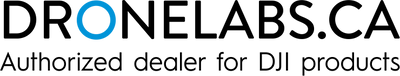DJI FPV Goggles V2
ALSO SEE:
Overview
High definition, low latency and long-distance transmission. Battery in the box supports 110 minutes of flight when fully charged.
Tech Specs
| Weight | Approx. 420 g (headband and antennas included) |
| Dimensions | 202×126×110 mm (antennas included), |
| 184×122×110 mm (antennas excluded) | |
| Screen Size | 2-inch × 2 |
| Screen Resolution (Single Screen) | 1440 × 810 |
| Screen Renew Rate | 144 Hz |
| Communication Frequency | 2.400 - 2.4835 GHz*; 5.725-5.850 GHz *Only supports 5.8Ghz when used with DJI FPV Air Unit |
| Transmitter Power (EIRP) | 2.400 - 2.4835 GHz FCC/MIC: ≤28.5 dBm; CE: ≤20 dBm; SRRC: ≤20 dBm; MIC: ≤20 dBm 5.725-5.850 GHz FCC/MIC: ≤31.5 dBm; CE: ≤14 dBm; SRRC: ≤19 dBm |
| Live View Mode | Low-Latency Mode (810p 120fps) |
| High-Quality Mode (810p 60fps) | |
| Video Format | MP4 (Video format: H.264) |
| Supported Video Play Format | MP4, MOV, MKV (Video format: H.264; Audio format: AAC-LC, AAC-HE, AC-3, MP3) |
| Operating Temperature | 32° to 104° F (0° to 40° C) |
| FOV | Adjustable from 30° to 54°. Adjustable image size from 50%-100% |
| Interpupillar Distance Range | 58 -70 mm |
| Supported Storage Card | microSD cards with storage capacities of up to 256GB. |
DJI FPV GOGGLES BATTERY
| Capacity | 1800 mAh |
| Voltage | 9 V (Max.) |
| Type | LiPo 2S |
| Charging Temperature | 0℃ to 45℃ |
| Energy | 18 Wh |
| Max Charging Power | 10 W |
| Battery Life | Approx. 110 minutes (measured in an environment of 25°C at maximum brightness level) |
In The Box
DJI FPV Goggles V2 (inc. foam padding) × 1DJI FPV Goggles Battery × 1
DJI FPV Goggles Power Cable (USB-C) × 1
DJI FPV Goggles Antenna (Dual Band) × 4
Headband × 1
USB-C cable × 1
Sleeve × 1
F.A.Q.
DJI FPV Drone
DJI FPV Remote Controller 2
DJI FPV Air Unit
DJI FPV Remote Controller
1. Do not fly in areas with heavy signal interferences such as areas with strong Wi-Fi signals;
2. Do not fly your aircraft too far away or at too low of an altitude;
3. Make sure that you are flying the aircraft in a safe and unrestricted area. For detailed regulations, please consult your local laws and regulations;
4. Always follow local laws and regulations when flying with FPV goggles on;
5. Before flying, it is recommended to update all relevant firmware to ensure you have the latest information regarding restricted flight areas.
1. Maintain a safe distance of at least three meters between each aircraft. Power on and choose a frequency channel for each aircraft one at a time. Avoid using the same frequency channel as other pilots. If live feeds begin to blur, restart the device;
2. If the frequency channel you choose is close to another pilot's channel, ensure that your aircraft is a safe distance from their goggles;
3. Maintain a safe distance between each pair of goggles;
4. If your live feed becomes blurry due to multiple DJI FPVs flying in the same area, land your aircraft and restart.
2. During flight, always pay attention to any on-screen prompts or alerts;
3. When using the goggles, avoid exposing the screens to direct sunlight as they may become damaged.
2. Before landing, determine a safe landing area with a flat surface away from water and make sure no pedestrians or obstacles are nearby. Also, make sure the aircraft is in N mode in preparation for landing;
3. Before your first flight, make sure you have viewed all relevant official product information and tutorials in order to be fully aware of operating procedures and safety requirements.